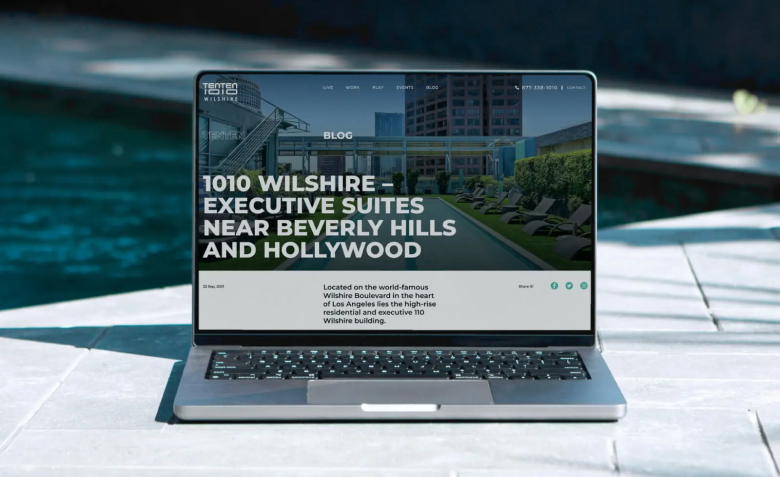Introduction:
The latest WordPress update has arrived, bringing a host of new features and improvements that make managing your website easier and more efficient than ever before. Whether you’re a seasoned developer or a casual blogger, these enhancements are designed to improve your workflow, boost performance, and provide more flexibility. Let’s dive into the most exciting new features in this update.
1. Enhanced Site Editor:
The Site Editor has received significant updates, offering more customization options and a streamlined interface. With the new drag-and-drop functionality, you can easily rearrange elements on your site without touching a line of code. This makes it easier than ever to create a unique, visually appealing website.
2. Block Pattern Directory:
The introduction of the Block Pattern Directory is a game-changer for content creators. This new feature provides a library of pre-designed block patterns that you can insert into your posts and pages with a single click. From complex layouts to simple design elements, the Block Pattern Directory helps you quickly create beautiful content.
3. Improved Performance:
Performance enhancements are always a welcome addition, and this update doesn’t disappoint. WordPress now loads faster and more efficiently, thanks to optimized code and better resource management. These improvements mean your site will run smoother and provide a better experience for your visitors.
4. New Theme and Plugin Management Tools:
Managing themes and plugins is now more intuitive with the updated management tools. The new interface allows you to quickly search, install, and update your themes and plugins from a single dashboard. Plus, with the improved security features, you can be confident that your site is protected from potential vulnerabilities.
5. Advanced Image Handling:
Image handling has been improved to offer more control and flexibility. The new update allows you to edit images directly within the media library, including cropping, resizing, and applying filters. This saves time and simplifies the process of preparing images for your site.
6. Enhanced Accessibility:
WordPress continues to prioritize accessibility with each update. The latest release includes several new features designed to make your site more accessible to all users, including improved keyboard navigation and better screen reader support. These enhancements ensure that your content is available to the widest possible audience.
7. Custom CSS for Blocks:
For those who love to tinker with design, the ability to add custom CSS to individual blocks is a welcome addition. This feature allows you to apply unique styles to specific blocks without affecting the rest of your site, providing more granular control over your site’s appearance.
Conclusion:
The latest WordPress update brings a wealth of new features and improvements that enhance functionality, performance, and accessibility. Whether you’re building a new site or managing an existing one, these updates provide the tools you need to create and maintain a top-notch website. Be sure to explore these new features and take advantage of everything WordPress has to offer.